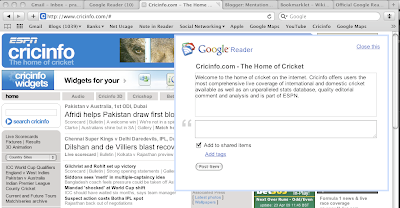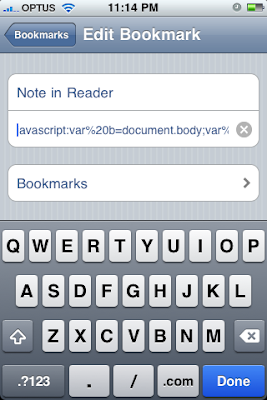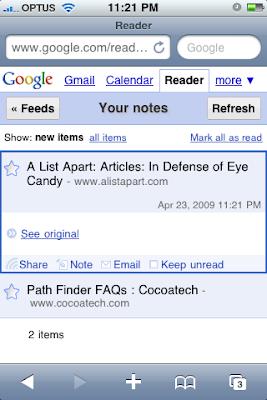Hope you all had a rocking new years day, and have a gorgeous year ahead!
This is a quick update on something I have been up to in the last month or so. I am getting married in about 3 weeks, and everything is uncharacteristically calm and serene around here. We got things that I thought could be tricky rather easily. I got a new place in a matter of 2 days, furnishing the place was a breeze thanks to all the friends who shopped around over whole weekends and helped put together the furniture back home. And the fiance has been extremely calm in spite of her being in the middle of all the action, having to do a chunk of the preparations all by herself.
So, when we started to look out for a wedding invitation design I didn't really expect it to be very difficult. I mean, what's with all the great websites that should be available, which must make it easy for me to choose a card, customize it and get it printed. That was until I typed in "Indian Wedding Invitations" in google.
I must say at the start, we were pretty patient and looked at over 50 pages of invitation designs. What we found though were designs that could have been great on sarees, extremely colourful designs with religious deities thrown in, and oh yes I have got to mention the sheer volume of the traditional mango design you would find in sarees.
Not saying these are bad designs, there seldom is a bad or good design in these things. Although, I really would have suggested to go easy with the colours to the person who designed.
Anyway, we found a card that we liked and all is well now, just looked a bit scary at one point.



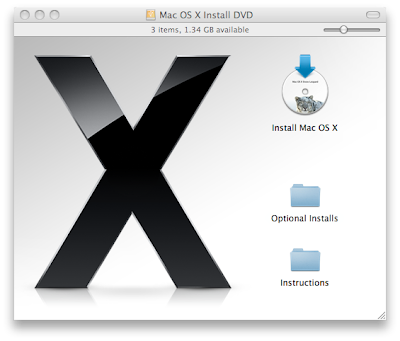

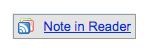 e on. In this case, it nicely adds it to your Reader notes along with any comments, and an option to share it. Quite nifty.
e on. In this case, it nicely adds it to your Reader notes along with any comments, and an option to share it. Quite nifty.